Boost revenue by hosting corporate retreats on weekdays
Creating a venue listing is free, and can take as little as 10 minutes to complete - get started today.






Creating a venue listing is free, and can take as little as 10 minutes to complete - get started today.







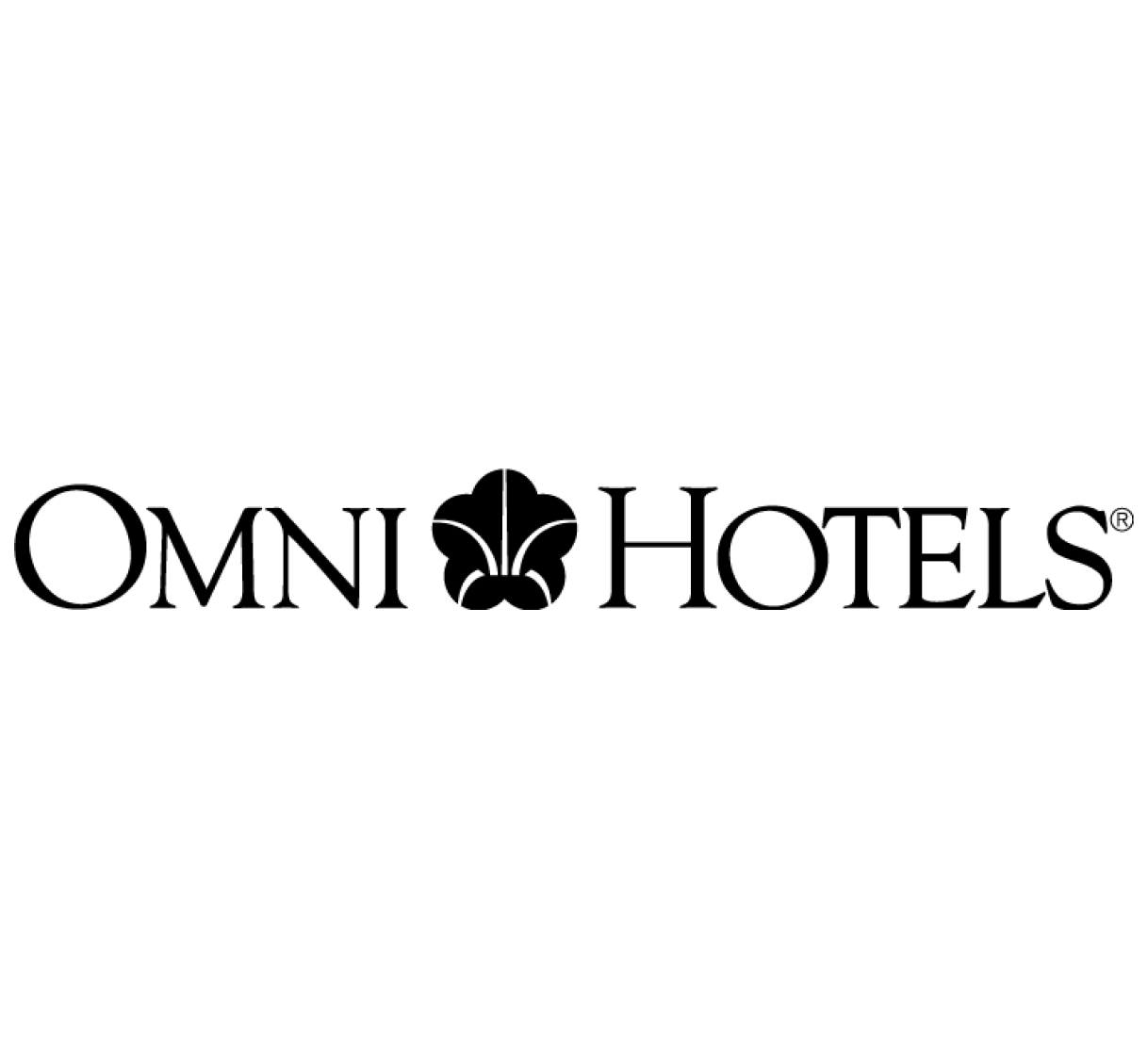




Listing your property on TeamOut offers a myriad of benefits, here are a few:
TeamOut is the leader in corporate retreats, partnering with 3000+ properties.
Get in front of thousands of companies for free.
99% of our corporate retreat bookings are during weekdays
Retreats are booked 3-6+ months in advance on average. No last-minute cancellations.
Each booking, including rooms, F&B, meetings, and activities, averages between $30K-$250K.
Receive groups of 20-200 people for multiple nights.
Get ahead of the new trend for team retreats.
Rest assured, these guests are professionals on a work retreat.




COVID or not, we're here to make sure your trip is smooth regardless of the situation.
When you book a TeamOut place, you're connected with a dedicated concierge who's there to craft your unique trip.
Whether you're looking for rafting in Colorado, pasta-making classes in Sonoma, or dogsledding in the Rocky Mountains, we will create the perfect itinerary for your team to bond, have fun and have an unforgettable experience.
Want to treat your team to a nice dinner? We can assist you with catering, private chefs and dinner reservations, as well as rent a shuttle to make your trip comfortable and enjoyable.
Our local concierge take care of all the on-site logistics and details, allowing you to sit back and enjoy your retreat.
Venue hosts are using TeamOut every week to increase their weekly bookings.
Get started
TeamOut - trailblazers in their field that quickly built a strong partnership with Club Med.
We love working with the TeamOut team. They are my favorite partners.
The TeamOut team has been amazing to work with! They are professional, dedicated, and extremely knowledgeable about their group's needs. I look forward to planning their future events, and making them as unique and special as they are!
The TeamOut team is wonderful to work with. They are on top of every detail of the program from start to finish and are communicative about client needs. I am excited about my next group with you all.
TeamOut has been an amazing company to work with. They are attentive and very communicative from start to finish. I'm excited to see the tremendous value this partnership continues to bring.
Companies seek properties with these characteristics:
- Licensed accommodations: Hotels, Ranches, Retreat Centers, Resorts, Glamping sites, Large Villas, etc.
- A minimum of 20 single-occupancy bedrooms
- Proximity to a major airport (within 1.5-hour drive)
- Prompt responses to RFP requests (under 48 hours)
- Dedicated point of contactFast, reliable, secure WiFi (minimum 100Mb)
- Onsite meeting rooms or event spaces
- Onsite food or catering optionsVenue buyout option
It is completely free to list your venue on our platform. When you receive a booking, TeamOut typically collects a flat commission on rooms booked pre-tax of 10% when you get paid. We also collect a fee from guests for retreat services we offer when they book.
Our clients cannot book directly on our platform. We will always send you a detailed RFP when you have a group interested in booking your venue. You can then fill out the quote form and our sales team will work with the client to review and move forward with booking.
All prices you display on your profile are estimated ranges and we will also inquire for exact pricing with specific dates for our clients.
After you complete the 3 easy steps your venue profile will be reviewed by our venue partnership team within a day or so and get back to you with any improvements you can make. If everything looks good we will activate your listing and it will go live on our platform.
When you login to your dashboard we ask that you to edit and complete all the sections on your profile to optimize your listing for more booking inquires, and to help boost your ranking in our algorithm. The more you complete each section the more likely you will get more booking inquires.
If you have any questions or need clarification, please email venues@teamout.com.
Yes, TeamOut is an IATA-recognized meeting planner. Please contact your TeamOut representative to request our IATA number.
Listing your venue is simple—and free! Visit TeamOut.com and click “List Your Property” to get started. This will take you through our quick onboarding process to provide the essential details about your venue. Pro Tips for a Successful Listing: • Lodging Capacity: Focus on single-occupancy rooms and base your capacity on the total number of rooms available. • Meeting Space: Highlight meeting spaces, even if non-traditional (like a living room or dining area). Ensure these spaces have reliable WiFi, seating capacity, and access to a TV or projector. • Photos Matter: Upload high-quality photos of meeting spaces, bedrooms, and common areas to help your venue stand out.• Base Nightly Rate: Use the rate for a single room during your shoulder season to give clients an accurate price estimate.
To add a manager:
1. Log in to your venue dashboard.
2. Select the venue you’re editing and navigate to the “Managers” tab.
3. Click “Add Manager” and enter their first name, last name, and email. Then, assign one of these roles:
• Primary RFP Lead Catcher: Receives all direct leads.
• RFP Lead Catcher: Is CC’d on all leads.
• Venue Manager: Can edit the profile but doesn’t receive email notifications.
When you create a listing, the email you use becomes your login username, and you’ll be prompted to set up a password. If your venue was pre-listed by the TeamOut team, you’ll receive an invitation email. Click the link in the email to set up your password and start managing your profile.
If you’ve forgotten your password, email us at venues@teamout.com. We’ll send you a reset link to regain access.
All booking requests, quotes, and reservations can be managed directly from your venue dashboard. Use the menu on the left side of your profile to navigate these features.
To edit your listing:
1. Log in to your dashboard.
2. Select the venue you want to edit and make changes as needed.
To pause your listing:
1. Click “Actions” in your dashboard.
2. Select “Pause” to temporarily deactivate the listing.
• Overview & Exterior: Showcase the vibe of your venue, including unique features and views.
• Meeting Spaces: Highlight spaces that can be used for gatherings, with WiFi and seating.
• Bedrooms & Bathrooms: Show every room type to ensure there are no surprises.
• Dining: Feature group dinners, catering setups, or dining experiences.
• Activities: Include photos of onsite or nearby activities to inspire potential clients.
Check out this step-by-step video guide to make the most of our chat feature.
Email venues@teamout.com for questions concerning our contract process.
Once you complete your listing, our team will review it to ensure it meets our criteria. After approval, your listing goes live, and you’ll receive a confirmation email. Use this time to explore the “My Venue” portal and prepare for your first booking!
• A Powerful Online Presence: We actively market your venue through SEO and campaigns, exposing it to corporate clients.
• Innovative Tools: Our platform is constantly updated to help you stay ahead of travel trends.
• Dedicated Sales Team: Our team works to promote your venue and ensure successful retreats.
• 24/7 Support: Our support team is available to help you maximize TeamOut’s features.
You’ll receive a booking request via email and in your venue portal. If the dates work, send a quote directly to the client using the Quote Builder section in your portal.
If you have a:
• Free Cancellation Policy: If a guest cancels under this policy, they pay nothing, and you don’t pay commission.
• Non-Free Cancellation Policy: If a guest cancels, they pay a fee, and you’ll pay commission on the amount the guest pays.
The Masterclass section allows you to teach our sales team the key selling points of your venue, so they can better market it to clients. This section is only visible to our team.